How
Valueable Is Your Data
In today's world,
computers are the backbone of nearly every company. When these computers
fail, it's generally not long after that the business will fail.
According to the National Archives & Records Administration in Washington,
D.C., 93% of companies that lost their data center for 10 or more
days due to a disaster filed for bankruptcy within one year. That
is a staggering figure, and it really puts the value of data in
perspective. Keep in mind this data doesn't necessarily have to
be multi-million dollar designs, or proprietary software developments,
it can be as simple as Word Documents, Email, customer databases,
spreadsheets, etc. Without this information, it's hard for many
businesses to survive. If you have lost your data, the first thing you need to do is remain calm. Taking your frustration out on employees or co-workers will not help. You need to consider the actual value of the data. What was lost? How long would it take you to recreate the data? How long can your business continue without it? All of these questions and their subsequent answers help you to put a price tag on the data. What is it going to cost you if you can't get this information back?
Knowing the answers to these questions will generally help you to know how to proceed. When people lose data the first thing they try to do is make an attempt at getting it back. This may mean having your IT department work with whatever recovery tools they may have at their disposel. Unfortunately, there are very few, if any, IT technicians that are experienced with proper data recovery protocol. If the data is not that important, or it can easily be recreated, then by all means make whatever attempts are necessary. However, if the data is critical to your business, it is vitally important that you call a data recovery professional right away, even if you decide not to utilize our services here at ACS Data Recovery, make sure you contact another reputable company. In many cases, a data recovery professional is the ONLY option for getting your data back.
Here at ACS Data Recovery, we know how important the data is to each of our customers. We exhaust every possible option in order to recover your data, and we do it as safely as possible in order to not make the situation any worse than it already is. We may have to perform a head swap on a hard drive, or we may have to perform two or three of them before we finally get all the data needed. The point is, we do whatever it takes. There are many companies out there that offer rediculously cheap recovery service, but to do the work necessary it is impossible for their business model to work. Sure it's easy to get in a hard drive, run a test on it, and five minutes later say it's unrecoverable. However, in many cases the data is still perfectly recoverable, but there is no one solution that works every time in every situation.
If your data is valueable, make sure you send your crashed media to a data recovery provider who will go the extra mile for you. Check references, check out what others have to say about them online, ask questions, and make sure you feel at ease with them. If your business is down because of data loss, don't compound the problem by sending it somewhere that may not have the experience necessary to get your data back.
Backup Your Priceless Memories
Data loss can be a big problem for any business, but sometimes it's an even bigger issue for home users. Think about all the family pictures you keep stored on your computer, the e-mails between family and friends, the home videos, etc. In today's world, most home computers contain data that you simply cannot put a price on.Just for a moment, while you're sitting there reading this, think about what's on your computer. Maybe you have digital pictures celebrating the birth of your baby girl, or maybe it's a graduation video. I'm asking you..no, I'm begging you..if you have anything like that on your system and it's not backed up, back it up today!
Data recovery companies can help you, but the costs can be high, and in some cases the data is simply unrecoverable. Last year we received a case that really hit home with how important it is to back up personal data.
A gentleman sent his crashed drive in for recovery, and over the phone, the symptoms he was describing didn't sound good at all. The drive had been making some unusual noises, wouldn't spin up properly, and was not seen by the system BIOS. This is usually indicative of a major mechanical issue with the drive.
The man said he would pay anything...anything at all...no matter how big the cost, to recover the data on that hard drive. Obviously very emotional, he then informed the tech that the drive had pictures of his daughter who had been killed recently, and he had no backup of them. It was probably one of the most heartbreaking moments imaginable. This was not someone's Quickbooks file, or a years worth of spreadsheet data, this was someone's life. This was one of the few things this man had to remember his daughter. You simply cannot put a price on something like that.
After much work, we were able to get a good image of the drive and eventually got to the point where a recovery of the data could be made. Everyone had their fingers crossed, hoping beyond hope that they had been able to make it work. You can imagine the excitement as a search for images from the recovered data was performed and thousands of pictures of this man's daughter were found. It was an unbelievable moment, and his reaction was beyond words.
While this particular case had a happy ending, 2 or 3 out of every 10 cases won't be so happy. It's just a fact within the industry that around 20-30% of the hard drives received will not be recoverable, either due to excessive platter damage or severe data corruption. Why even take the chance?
Please, go out and buy yourself one of the many cheap and affordable external backup devices available at just about any store. If you can afford it, buy two of them and keep them in two separate locations. This may seem extreme, but trust me, if you ever hear that "click of death" coming from your computer, you'll be happy to know your most precious data is safe and sound.
Experience A Hard Drive Crash? Learn How To Avoid Making A Bad Situation Even Worse
If you experience a hard drive crash, it doesn't take much to make a bad situation even worse. In the event of a hard drive crash, in most instances, the data is completely recoverable at first. However, as part of human nature, we often try to avoid the high costs associated with hard drive data recovery in order to find some sort of "quick fix" to a very serious problem. In this report we will go over some of the symptoms of a hard drive crash and the things you can try in the event of a suspected hard drive crash, along with things you should avoid.What Noise Is The Drive Making?
The first thing to take into account is whether or not the hard drive is making any unusual noises. Often times when there is a problem with the read/write head within the drive or a firmware issue in the logic board a "clicking" sound will be heard. If this is the case, then you should immediately power down the system and refrain from reapplying power. Same thing goes for any unusual sound, whether it's grinding, squealing, or sounds like a "laser gun". See samples in the upper left column.
If any of these occur you should immediately power the system down, don't even attempt to go through the normal shut down procedure, just pull the plug. Unfortunately in the situations listed above, there is little that you can do to recover the data yourself. If the failure is mechanical, unless you have a clean room, fully equipped with the right tools and a trained technician there is nothing that can be done. Even hard drive manufacturers avoid this line of work, and many who do offer data recovery services are only sub-contracting the work out to an established data recovery firm.
Never Ever Open Your Hard Drive
If the data on a hard drive has even the most minimal value to you, then it is imperative that you do not open the drive. We often get calls or e-mails from people who felt they had the right equipment and know-how to perform something as serious as a head replacement. Once they've removed the hard drive's protective case, we often times ask them not to send the drive in, because more often than not, the damage is irreparable. Working with the internal components of a hard drive requires at least a Class-100 clean room. A clean room does not mean a room that you just vacuumed and dusted (believe it or not people say that to us all the time). A clean room is a special work area in which air quality is heavily controlled and it is vital to hard drives during the manufacturing or assembly process. The air in the room is regulated in term of air particles, temperature and humidity. A Class-100 clean room means there exists no more than 100 particles that are larger than 0.5 microns in one cubic foot of air. Opening a hard drive in air meeting anything less than the standard listed above will mean certain death for your hard drive and any data contained therein.
The Freezer Method
There has been a long running wive's tale about putting your hard drive in the freezer when it crashes in order to revive it just long enough to pull your data off of it. We've run this test for fun on many occasions in different scenarios with junk test drives that we have in our lab. So far we have yet to see this actually produce any positive results. In fact, in one instance we actually began to see the formation of tiny microscopic ice crystals on the platter themselves, which is a definite crash waiting to happen.
See the problem with this theory is, drives are not completely sealed. Regardless of what you've heard or read, nearly all hard drives have a tiny breather hole (usually marked with a label that says DO NOT COVER). This hole not only aids in cooling but it also helps to equalize air pressure in the drive when the platters are spinning. On the other side of this hole is a filter, which keeps dirt and debris from getting inside the drive. However, this filter does not stop heavy amounts of moisture (especially in flood situations) or moisture vapor (such as found in a freezer). This moisture vapor has been known to settle on the platters when the drive warms there is really nothing you can do about it. Then when the drive is powered up, the read/write head resembles an airplane flying into a mountain.
In closing, If you've experienced a hard drive crash, it is imperative that you consider the value of the data, before you consider the money you might save by doing it yourself. Data recovery is a specialty, and it requires a number of specialized tools, skills and software to complete successfully. Many times you run the risk of taking data that may be perfectly recoverable and destroying it permanently. If you have any questions, it is best to consult with a recovery firm first. Most reputable data recovery companies will perform a free diagnostic and evaluation on most standard IDE hard drives. Many will even include a list of the recoverable files with that evaluation before you proceed. In some cases, we even work with our customers on a payment plan to help ease the burden of the recovery costs. Of course the best way to avoid all of this is to simply backup anything and everything of value.




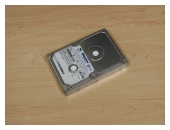










.jpg)




